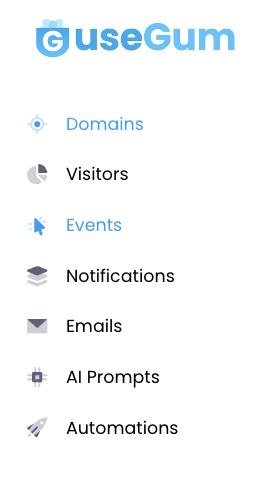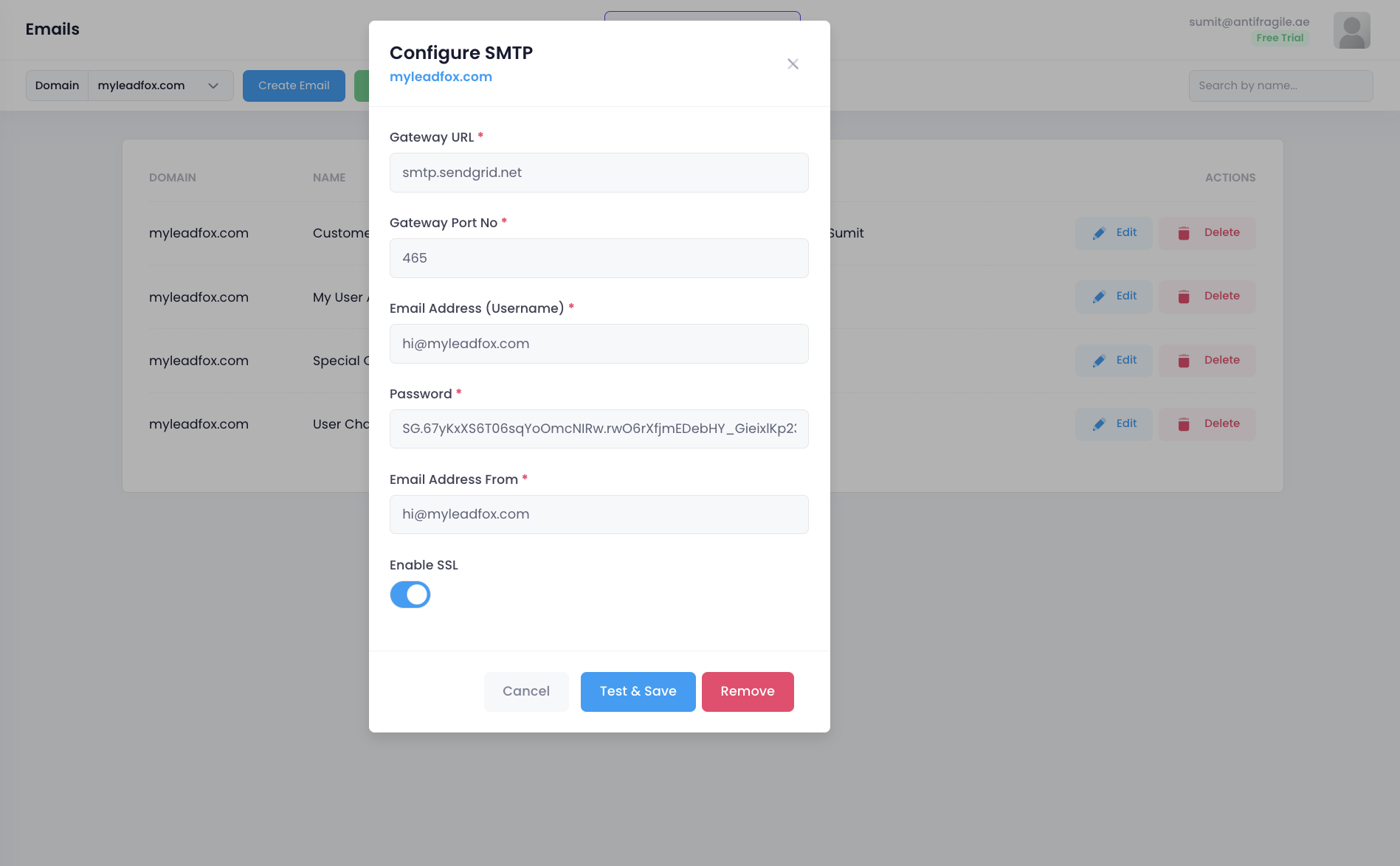8 Ways Mobile Analytics Can Help You Build a Better SaaS Product
UseGum to improve your SaaS product and keep your users engaged? Mobile analytics can provide valuable insights that help you understand your users, optimize your product, and drive growth.