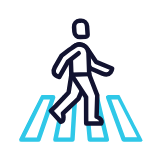In the dynamic world of SaaS applications, understanding user behavior is paramount to enhancing user experience and reducing churn. At USEGUM, we recognize the significance of monitoring user activity and maintaining communication, even with users who have chosen to delete their accounts. This comprehensive guide will walk you through how to leverage USEGUM's powerful tools to track user activity and send real-time notifications to deleted users, helping you re-engage and retain your valuable user base.
Why Tracking User Activity Matters
Understanding how users interact with your platform is crucial for several reasons. It not only helps in enhancing the user experience but also plays a significant role in business growth and sustainability. By tracking user activity, you can:
- Enhance User Experience: Identifying which features are most used and which are overlooked allows you to optimize your platform to better meet user needs.
- Increase Engagement: Understanding user behavior helps you tailor content and functionalities that keep users engaged and encourage regular use.
- Reduce Churn: By recognizing patterns that lead to account deletions, you can proactively address issues and improve retention rates.
- Inform Product Development: User activity data provides insights that guide future updates and feature additions, ensuring they align with user preferences.
In essence, tracking user activity is a vital component in creating a user-centric platform that adapts and evolves with your audience's needs.
Monitoring User Activity with USEGUM
USEGUM offers a comprehensive suite of tools designed to help you monitor user activity seamlessly. Here's how you can utilize our platform to gain valuable insights.
Step 1: Set Up User Activity Tracking
To begin tracking, you need to integrate USEGUM into your website:
- Install the USEGUM : Sign up on UseGum and install on your website. You can make the installtion and tracking whitelable as well. .
- Initialize the Tracker: After installation, initialize the test the installation by visiting your website. This setup allows the UseGum to start capturing user events and interactions.
- Define Custom Events: Customize the events you want to track based on your business goals. This could include button clicks, page views, feature usage, or any other user interactions relevant to your platform.
By setting up tracking, you ensure that all critical user interactions are captured for analysis.
Step 2: Analyze User Activity Data
With tracking in place, USEGUM provides real-time analytics to help you make sense of the collected data:
- Interactive Dashboards: Visualize user activity through customizable dashboards that display key metrics and trends.
- Detailed Reports: Generate comprehensive reports that delve into specific aspects of user behavior, allowing for deeper analysis.
- User Segmentation: Segment users based on behavior, demographics, or engagement levels to tailor your strategies effectively.
Regular analysis of this data empowers you to make informed decisions that enhance user satisfaction and drive growth.
Sending Real-Time Notifications to Deleted Users
When a user decides to delete their account, it's an opportunity to gather feedback and potentially win them back. USEGUM enables you to send real-time notifications to these users, facilitating re-engagement.
Understanding the Importance
Reaching out to deleted users can:
- Provide Valuable Feedback: Understanding their reasons for leaving helps you address issues and improve your platform.
- Demonstrate Commitment: Showing users that you care about their experience can enhance your brand's reputation.
- Offer Solutions: You may be able to resolve their concerns, encouraging them to return.
How to Send Notifications with USEGUM
Here's how you can set up real-time notifications to deleted users:
- Create a Re-Engagement Campaign: In the USEGUM dashboard, navigate to the 'Campaigns' section and select 'New Campaign'. Choose the 'Re-Engagement' template designed for reaching out to former users.
- Customize Your Message: Craft a personalized message that acknowledges their departure and invites them to share feedback or reconsider. Ensure the tone is respectful and empathetic.
- Set Up Triggers: Configure the campaign to trigger immediately when a user deletes their account. This real-time engagement increases the likelihood of a response.
- Select Notification Channels: Choose the most effective channels for your audience, such as email or SMS. Consider the user's preferences and compliance with communication regulations.
- Monitor Campaign Performance: Use USEGUM's analytics to track open rates, responses, and any subsequent actions taken by the user.
By thoughtfully reaching out, you can turn a negative event into a positive opportunity for growth.
Best Practices for User Engagement
To maximize the effectiveness of your user engagement efforts, consider the following best practices:
Personalize Communications
Tailoring messages to individual users increases relevance and engagement. Use their names and reference their specific interactions with your platform.
Respect User Preferences
Ensure compliance with privacy laws and provide clear options for users to manage their communication preferences. Respecting opt-out requests builds trust.
Provide Value
Whether through exclusive offers, helpful resources, or timely updates, ensure that every communication offers something beneficial to the user.
Test and Iterate
Use A/B testing to experiment with different messages and strategies. Analyze the results to continually refine your approach.
Engage Consistently
Regular engagement keeps your brand top-of-mind. Develop a communication schedule that maintains contact without overwhelming the user.
Case Study: A leading e-commerce platform utilized USEGUM's re-engagement tools to reduce churn by 30%. By sending personalized offers to users who had deleted their accounts, they successfully reactivated a significant portion of their user base.
Conclusion
Effective user engagement is a cornerstone of successful SaaS businesses. By tracking user activity and maintaining communication, even with those who have left, you demonstrate a commitment to your users and a willingness to improve. USEGUM equips you with the tools necessary to understand your users deeply and engage them meaningfully.
Don't miss out on the opportunity to enhance your platform and strengthen your user relationships. Sign up for USEGUM today and take the first step towards a more engaged and satisfied user base.