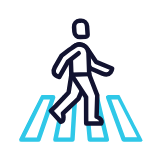Introduction
In today’s digital-first world, simply tracking user behavior isn’t enough. Businesses need to understand not only what their users are doing but also how they can engage with them in real-time. Traditional analytics platforms provide valuable data, but they often lack the immediacy required to respond to users as their behavior unfolds.
That’s where USEGUM comes in.
USEGUM is an advanced analytics platform that not only tracks user activity but also allows businesses to engage with users in real time based on specific events and behaviors. It helps bridge the gap between simply observing user data and actively interacting with users, ultimately leading to increased conversions and improved user experiences.
This comprehensive guide will walk you through every feature of USEGUM, from setting it up on your website to leveraging advanced functionalities such as AI prompts and automations. Whether you're a product manager, marketer, or developer, this guide will help you unlock the full potential of USEGUM for your business.
The Limitations of Traditional Analytics
Traditional analytics platforms, such as Google Analytics, are useful for gathering data about user interactions on your website. They provide important metrics like visitor count, session duration, page views, and bounce rates. However, while they offer a wealth of information, they fall short in several critical areas:
1. Lack of Real-Time Interactivity
Traditional platforms can tell you how many users visited your site, what pages they viewed, and how long they stayed. However, they don't allow you to engage with these users in the moment when it could make the most impact.
2. Missed Engagement Opportunities
Without the ability to interact with users in real-time, you miss valuable opportunities to guide, influence, or assist users as they navigate your site. This can lead to missed conversions, abandoned carts, and a less satisfying user experience overall.
How USEGUM Transcends Traditional Analytics
USEGUM offers a comprehensive solution to the limitations of traditional analytics. It combines powerful tracking capabilities with interactive features that enable businesses to engage with their users in real-time. Here are some of the standout features that make USEGUM a superior alternative:
1. Live Visitor Monitoring
USEGUM provides detailed, real-time information about the users currently on your site. You can see who is browsing your website at that exact moment, along with information about their session, including:
- Location: Know where your visitors are from, which can help with targeted messaging.
- Device & Browser: Understand the technology your users are using, which can inform how you optimize your website for different devices.
- Activity: View a detailed log of their activity on your site—what pages they are visiting, how long they spend on each page, and what actions they are taking.
2. Custom Events
With USEGUM, you can define specific user actions you want to track—referred to as events. These might include:
- Button Clicks: Track when users click specific buttons, such as “Sign Up” or “Add to Cart.”
- Form Submissions: Monitor when users fill out and submit forms, such as contact requests or newsletter sign-ups.
- Page Views: Keep an eye on visits to key pages, such as your pricing or checkout pages.
3. Real-Time Notifications
Unlike traditional analytics platforms, USEGUM allows you to send real-time notifications to users based on their actions. These notifications can be personalized and triggered by specific behaviors, such as:
- Cart Abandonment: If a user adds items to their cart but doesn’t complete the purchase, you can send a notification offering a limited-time discount.
- Engagement Reminders: If a user spends a significant amount of time on a specific page (like your pricing page), you can send them a message offering help or additional information to facilitate their decision-making process.
4. Automations
USEGUM’s automation feature allows businesses to set up predefined workflows that trigger based on user actions. This enables businesses to engage with users at scale without requiring manual intervention. Some examples of automation workflows include:
- Welcome Emails: Automatically send a welcome email to new users when they sign up.
- Behavioral Triggers: Send targeted offers to users based on specific behaviors, such as spending more than five minutes on the pricing page or visiting multiple product pages without making a purchase.
5. AI Integration
USEGUM also includes AI-powered insights that allow businesses to dig even deeper into user behavior. With AI prompts, you can analyze user interactions and receive tailored recommendations or insights based on that data. This could include:
- Behavioral Predictions: Understand which users are most likely to convert based on their browsing patterns and interactions.
- Personalized Content: Generate dynamic content or recommendations that are specifically tailored to individual users, based on their previous behavior or preferences.
Key Features of USEGUM
1. Real-Time Visitor Insights
USEGUM’s live visitor monitoring feature provides immediate access to visitor data, such as location, device type, browser, and activity on your site. This real-time data allows you to make quick decisions, identify user pain points, and engage visitors while they’re still active on your website.
2. Customizable Events and Segmentation
USEGUM allows you to create custom events that track specific user actions, such as button clicks or form submissions. You can then segment your audience based on a variety of criteria, such as location, device type, or even custom variables (like subscription plans or purchase history).
3. Interactive Notifications and Emails
One of USEGUM’s most powerful features is its ability to send real-time notifications or emails based on user behavior. Whether it’s a personalized welcome message, an offer, or guidance on using a specific feature, USEGUM ensures that your communications are timely, relevant, and engaging.
4. Advanced Automation
With USEGUM, you can automate many aspects of user engagement, such as sending emails or notifications when specific events are triggered. For example, if a user has been on your site for a certain amount of time or has viewed several products without making a purchase, you can automatically send them a personalized offer or reminder to help drive conversions.
5. AI-Powered Insights
USEGUM leverages artificial intelligence to provide businesses with deep insights into user behavior. These AI-driven insights can help businesses better understand their audience, create more effective marketing strategies, and personalize user interactions to boost engagement and satisfaction.
6. First-Party Data Compliance
USEGUM ensures that your data collection is compliant with privacy regulations like GDPR and CCPA. By allowing you to add a CNAME to your analytics setup, USEGUM treats your data as first-party, meaning it is more trustworthy and less likely to be blocked by ad blockers or browser privacy settings.
Real-World Applications
Let’s explore how USEGUM can be applied across different industries to drive user engagement and improve business outcomes:
1. E-commerce Platforms
For online retailers, cart abandonment is a persistent issue that can significantly impact revenue. With USEGUM, you can track when a user adds items to their cart but doesn’t complete the purchase. By sending a real-time notification offering assistance or a time-limited discount, you can encourage users to finalize their purchase, reducing cart abandonment and increasing sales.
2. SaaS Companies
SaaS businesses often rely on free trials to convert users into paying customers. With USEGUM, you can monitor how trial users engage with key features of your product. If a user isn’t interacting with core functionalities, you can send an automated email or notification offering help or additional resources, thus improving the chances of conversion.
3. Content Websites
Content-driven websites rely on user engagement to generate ad revenue or build a loyal audience. By using USEGUM’s real-time analytics, you can see which articles are holding users’ attention and engage them with related content or special offers, driving further engagement and increasing user retention.
Getting Started with USEGUM
Step 1: Sign Up and Access the Dashboard
Start by creating an account on the USEGUM website. Once you’ve signed up, you’ll gain access to the dashboard, where you can manage all aspects of your analytics and user interactions.
Step 2: Add Your Domain
Navigate to the “Domains” section and add your website. USEGUM will provide you with a JavaScript code snippet to install on your site. Once this code is inserted into your website’s HTML, USEGUM will begin tracking user activity.
Step 3: Configure Variables and Events
Next, set up custom variables to track specific user data, such as email addresses or subscription plans. You can also define key events that align with your business goals—like tracking clicks on a “Buy Now” button or monitoring visits to your checkout page.
Step 4: Automate Notifications and Emails
With everything set up, you can now create notifications or emails that will be triggered automatically based on user behavior. Customize your messages to be as relevant and timely as possible to improve engagement and conversion rates.
Tips for Maximizing USEGUM's Potential
1. Personalize User Interactions
Use the data collected by USEGUM to create personalized messages and offers. Personalization not only increases engagement but also leads to higher conversion rates, as users are more likely to respond positively to content tailored to their specific needs and behaviors.
2. Monitor Real-Time Data
Regularly check the live visitor data in USEGUM to identify opportunities for immediate engagement. Whether it's offering help to a user who has been on a specific page for too long or sending a reminder to a user who has added items to their cart, real-time interaction is key to boosting engagement.
3. Leverage AI Insights
USEGUM’s AI-powered insights can provide deeper understanding of user behavior. Use AI prompts to analyze trends, predict user actions, and generate personalized content that resonates with your audience.
4. Ensure Compliance
Make use of USEGUM’s first-party data capabilities to stay compliant with privacy regulations. By setting up a CNAME, your analytics data will be treated as first-party, enhancing both the accuracy of the data collected and your compliance with GDPR, CCPA, and other privacy laws.
Conclusion
USEGUM represents a significant leap forward in the field of analytics and user engagement. By moving beyond passive data collection to active interaction, businesses can build stronger relationships with their users and drive growth. Whether you're managing an e-commerce platform, a SaaS business, or a content-driven site, USEGUM provides the tools you need to engage with your users in real time and deliver personalized experiences that improve satisfaction and increase conversions.